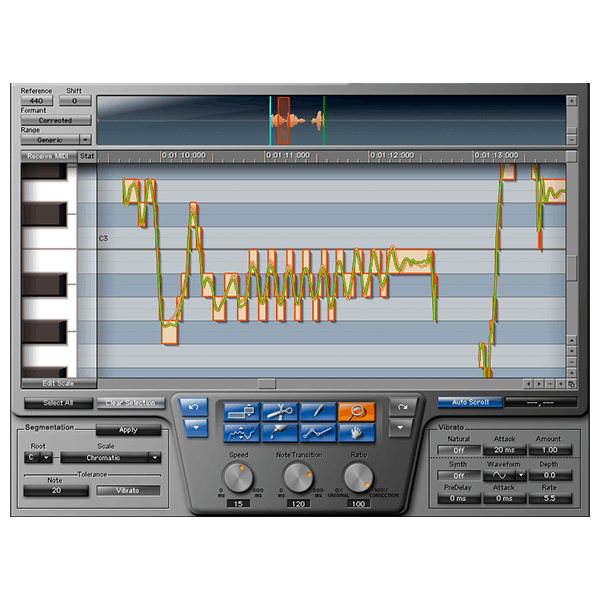15
{"systemRequirements":[{"platform":1,"content":"\u003Cdiv \u003E\u003Cb\u003ECPU\u003C/b\u003E\u003Cbr /\u003E\r\nIntel or Silicon Architecture\u003Cbr /\u003E\r\n\u003Ca href=\u0022/support/waves-with-apple-silicon-processors\u0022\u003ESee notes regarding Apple Silicon based processors\u003C/a\u003E\u003Cbr /\u003E\r\n\u003Cbr /\u003E\r\n\u003Cb\u003EMemory\u003C/b\u003E\u003Cbr /\u003E\r\nMinimum: 8 GB RAM (16 GB recommended)\u003Cbr /\u003E\r\n16 GB free disk space on the system drive\u003Cbr /\u003E\r\n\u003Cbr /\u003E\r\n\u003Cb\u003EOperating System\u003C/b\u003E\u003Cbr /\u003E\r\nmacOS Monterey 12, Ventura 13, Sonoma 14\u003Cbr /\u003E\r\n\u003Cbr /\u003E\r\n\u003Cb\u003EScreen Resolution\u003C/b\u003E\u003Cbr /\u003E\r\nMinimum: 1024x768\u003Cbr /\u003E\r\nRecommended: 1280x1024 / 1600x1024\u003Cbr /\u003E\r\nUSB displays are not supported as the primary display.\u003Cbr /\u003E\r\n\u003Cbr /\u003E\r\n\u003C/div\u003E"},{"platform":2,"content":"\u003Cdiv \u003E\u003Cb\u003ECPU\u003C/b\u003E\u003Cbr /\u003E\r\nX64 compatible Intel or AMD CPU\u003Cbr /\u003E\r\n\u003Cbr /\u003E\r\n\u003Cb\u003EMemory\u003C/b\u003E\u003Cbr /\u003E\r\nMinimum: 8 GB RAM (16 GB recommended)\u003Cbr /\u003E\r\n16 GB free disk space on the system drive\u003Cbr /\u003E\r\n\u003Cbr /\u003E\r\n\u003Cb\u003EOperating System\u003C/b\u003E\u003Cbr /\u003E\r\nWindows 10 64 bit\u003Cbr /\u003E\r\nWindows 11\u003Cbr /\u003E\r\n\u003Cbr /\u003E\r\n\u003Cb\u003EScreen Resolution\u003C/b\u003E\u003Cbr /\u003E\r\nMinimum: 1024x768\u003Cbr /\u003E\r\nRecommended: 1280x1024 / 1600x1024\u003C/div\u003E\r\n"}],"topBanner":"","bottomBanner":""}
{"productHosts":[{"hostID":1,"hostVersionID":1,"osid":1,"hostVersion":"2023.12, 2024","hostFormat":"AAX Native, Audiosuite","isDefault":true,"commentGUID":"","hostName":"Pro Tools","hostComment":"","productHostComment":"","itemOrder":1},{"hostID":2,"hostVersionID":2,"osid":1,"hostVersion":"10.8, 11","hostFormat":"Audio Units","isDefault":true,"commentGUID":"","hostName":"Logic Pro","hostComment":"","productHostComment":"","itemOrder":2},{"hostID":3,"hostVersionID":3,"osid":1,"hostVersion":"11","hostFormat":"Audio Units","isDefault":true,"commentGUID":"","hostName":"Digital Performer","hostComment":"","productHostComment":"","itemOrder":3},{"hostID":4,"hostVersionID":4,"osid":1,"hostVersion":"12","hostFormat":"VST3","isDefault":true,"commentGUID":"","hostName":"Ableton Live","hostComment":"","productHostComment":"No ReWire support\u003Cbr /\u003EArrangement view only. Clip view not supported.","itemOrder":4},{"hostID":5,"hostVersionID":5,"osid":1,"hostVersion":"13","hostFormat":"VST3","isDefault":true,"commentGUID":"","hostName":"Nuendo","hostComment":"","productHostComment":"No ReWire support","itemOrder":5},{"hostID":6,"hostVersionID":6,"osid":1,"hostVersion":"13","hostFormat":"VST3","isDefault":true,"commentGUID":"","hostName":"Cubase","hostComment":"","productHostComment":"No ReWire support","itemOrder":6},{"hostID":8,"hostVersionID":8,"osid":1,"hostVersion":"10.4","hostFormat":"Audio Units","isDefault":true,"commentGUID":"","hostName":"Garage Band","hostComment":"","productHostComment":"No ReWire support","itemOrder":8},{"hostID":9,"hostVersionID":9,"osid":1,"hostVersion":"24","hostFormat":"VST3","isDefault":true,"commentGUID":"","hostName":"Audition","hostComment":"","productHostComment":"No ReWire support","itemOrder":9},{"hostID":10,"hostVersionID":10,"osid":1,"hostVersion":"24","hostFormat":"VST3","isDefault":true,"commentGUID":"","hostName":"Premiere Pro","hostComment":"","productHostComment":"No ReWire support","itemOrder":10},{"hostID":11,"hostVersionID":11,"osid":1,"hostVersion":"6","hostFormat":"VST3","isDefault":true,"commentGUID":"","hostName":"Studio One Professional","hostComment":"","productHostComment":"No ReWire support","itemOrder":11},{"hostID":12,"hostVersionID":12,"osid":1,"hostVersion":"21","hostFormat":"VST3","isDefault":true,"commentGUID":"","hostName":"FL Studio","hostComment":"","productHostComment":"No ReWire support","itemOrder":12},{"hostID":13,"hostVersionID":13,"osid":1,"hostVersion":"7","hostFormat":"VST3","isDefault":true,"commentGUID":"","hostName":"REAPER","hostComment":"","productHostComment":"","itemOrder":13},{"hostID":14,"hostVersionID":14,"osid":1,"hostVersion":"12.7","hostFormat":"VST3","isDefault":true,"commentGUID":"","hostName":"Reason","hostComment":"","productHostComment":"No ReWire support","itemOrder":14},{"hostID":17,"hostVersionID":17,"osid":1,"hostVersion":"5.1","hostFormat":"VST3","isDefault":true,"commentGUID":"","hostName":"Bitwig Studio","hostComment":"","productHostComment":"No ReWire support","itemOrder":17},{"hostID":18,"hostVersionID":18,"osid":1,"hostVersion":"1.6","hostFormat":"Audio Units","isDefault":true,"commentGUID":"","hostName":"Luna","hostComment":"","productHostComment":"No ReWire support","itemOrder":18},{"hostID":26,"hostVersionID":73,"osid":1,"hostVersion":"18.5","hostFormat":"VST3","isDefault":true,"commentGUID":"","hostName":"Davinci Resolve","hostComment":"","productHostComment":"No ReWire support","itemOrder":30},{"hostID":1,"hostVersionID":19,"osid":2,"hostVersion":"2023.12, 2024","hostFormat":"AAX Native, Audiosuite","isDefault":true,"commentGUID":"","hostName":"Pro Tools","hostComment":"","productHostComment":"","itemOrder":1},{"hostID":4,"hostVersionID":20,"osid":2,"hostVersion":"12","hostFormat":"VST3","isDefault":true,"commentGUID":"","hostName":"Ableton Live","hostComment":"","productHostComment":"No ReWire support\u003Cbr /\u003EArrangement view only. Clip view not supported.","itemOrder":4},{"hostID":5,"hostVersionID":21,"osid":2,"hostVersion":"13","hostFormat":"VST3","isDefault":true,"commentGUID":"","hostName":"Nuendo","hostComment":"","productHostComment":"No ReWire support","itemOrder":5},{"hostID":6,"hostVersionID":22,"osid":2,"hostVersion":"13","hostFormat":"VST3","isDefault":true,"commentGUID":"","hostName":"Cubase","hostComment":"","productHostComment":"No ReWire support","itemOrder":6},{"hostID":9,"hostVersionID":24,"osid":2,"hostVersion":"24","hostFormat":"VST3","isDefault":true,"commentGUID":"","hostName":"Audition","hostComment":"","productHostComment":"No ReWire support","itemOrder":9},{"hostID":10,"hostVersionID":25,"osid":2,"hostVersion":"24","hostFormat":"VST3","isDefault":true,"commentGUID":"","hostName":"Premiere Pro","hostComment":"","productHostComment":"No ReWire support","itemOrder":10},{"hostID":11,"hostVersionID":29,"osid":2,"hostVersion":"6","hostFormat":"VST3","isDefault":true,"commentGUID":"","hostName":"Studio One Professional","hostComment":"","productHostComment":"No ReWire support","itemOrder":11},{"hostID":12,"hostVersionID":30,"osid":2,"hostVersion":"21","hostFormat":"VST3","isDefault":true,"commentGUID":"","hostName":"FL Studio","hostComment":"","productHostComment":"No ReWire support","itemOrder":12},{"hostID":13,"hostVersionID":31,"osid":2,"hostVersion":"7","hostFormat":"VST3","isDefault":true,"commentGUID":"","hostName":"REAPER","hostComment":"","productHostComment":"","itemOrder":13},{"hostID":14,"hostVersionID":32,"osid":2,"hostVersion":"12.7","hostFormat":"VST3","isDefault":true,"commentGUID":"","hostName":"Reason","hostComment":"","productHostComment":"No ReWire support","itemOrder":14},{"hostID":15,"hostVersionID":33,"osid":2,"hostVersion":"2","hostFormat":"VST3","isDefault":true,"commentGUID":"","hostName":"Maschine","hostComment":"","productHostComment":"No ReWire support","itemOrder":15},{"hostID":16,"hostVersionID":34,"osid":2,"hostVersion":"3","hostFormat":"VST3","isDefault":true,"commentGUID":"","hostName":"Komplete Kontrol","hostComment":"","productHostComment":"No ReWire support","itemOrder":16},{"hostID":17,"hostVersionID":35,"osid":2,"hostVersion":"5.1","hostFormat":"VST3","isDefault":true,"commentGUID":"","hostName":"Bitwig Studio","hostComment":"","productHostComment":"No ReWire support","itemOrder":17},{"hostID":19,"hostVersionID":23,"osid":2,"hostVersion":"2024","hostFormat":"VST3","isDefault":true,"commentGUID":"","hostName":"Cakewalk by BandLab","hostComment":"","productHostComment":"","itemOrder":19},{"hostID":20,"hostVersionID":26,"osid":2,"hostVersion":"Pro X8","hostFormat":"VST3","isDefault":true,"commentGUID":"","hostName":"Samplitude","hostComment":"","productHostComment":"No ReWire support","itemOrder":20},{"hostID":21,"hostVersionID":27,"osid":2,"hostVersion":"16","hostFormat":"VST3","isDefault":true,"commentGUID":"","hostName":"Sequoia","hostComment":"","productHostComment":"No ReWire support","itemOrder":21},{"hostID":26,"hostVersionID":74,"osid":2,"hostVersion":"18.5","hostFormat":"VST3","isDefault":true,"commentGUID":"","hostName":"Davinci Resolve","hostComment":"","productHostComment":"No ReWire support","itemOrder":30}],"topBanner":"\u003Cp class=\u0022pb-4\u0022\u003E\u003Ca href=\u0022/support/waves-with-apple-silicon-processors\u0022\u003EApple Silicon Support\u003C/a\u003E\u003C/p\u003E\n\u003Cul class=\u0022waves-ul md:text-base pl-0\u0022\u003E\n \u003Cli\u003EThe DAW versions listed below are the latest on which we tested and officially qualified each the latest version of our products.\u003C/li\u003E\n \u003Cli\u003EWaves\u2019 latest version works on newer sub-versions of these DAWs, unless stated otherwise.\u003C/li\u003E\n \u003Cli\u003EIf your DAW (or DAW version) is not listed here, we recommend you \u003Ca href=\u0022/support/demo-waves-products\u0022\u003Edemo the product\u003C/a\u003E you wish to purchase to confirm it works.\u003C/li\u003E\n \u003Cli\u003EYour DAW must be running on an operating system that supports it in order for plugins to work properly. To confirm that your DAW version is supported on your operating system, please refer to your DAW\u2019s website.\u003C/li\u003E\n\u003C/ul\u003E\u003Cdiv class=\u0022info-box text-base my-8\u0022\u003E\r\n \u003Cul class=\u0022waves-ul pb-0\u0022\u003E\r\n \u003Cli\u003EWithout ReWire, Waves Tune will display a message that \u0022ReWire link has not been established\u0022 and will not sync to the host transport and timeline.\r\n \u003Ca href=\u0022/support/rewire-link-cannot-be-established-in-waves-tune\u0022\u003ELearn how to load ReWire in your host application\u003C/a\u003E.\u003C/li\u003E\r\n \u003Cli\u003EThe ReWire software protocol does not work on \u003Ca href=\u0022/support/waves-with-apple-m1-processors\u0022\u003EApple Silicon processors\u003C/a\u003E.\u003C/li\u003E\r\n \u003C/ul\u003E\r\n\u003C/div\u003E","bottomBanner":""}
{"supportedPlatforms":[{"documentName":"Waves Tune","mostAudioHosts":true,"multiRackNative":false,"multiRackSoundGrid":false,"studioRackNative":false,"studioRackSoundGrid":false,"superRackNative":false,"superRackSoundGrid":false,"eMotionSTMixer":false,"eMotionLV1Mixer":false,"diGiCo":false,"venue":false,"studioVerseAudioEffects":false,"studioVerseInstruments":false}],"topBanner":"","bottomBanner":"\u003Cul class=\u0022list-none hidden lg:block\u0022\u003E\r\n\t\u003Cli class=\u0022mb-2\u0022\u003E*Check the Supported Hosts tab for more info.\u003C/li\u003E\r\n\t\u003Cli class=\u0022mb-2\u0022\u003E**The last version of StudioRack is V14. The last version of Waves plugins supported in StudioRack is V14.\u003C/li\u003E\r\n\t\u003Cli class=\u0022mb-2\u0022\u003E***The last Waves plugin version supported in MultiRack is v10.\u003C/li\u003E\r\n\t\u003Cli class=\u0022mb-2\u0022\u003E****DiGiCo SD (v929 or earlier) with MultiRack (v9.8 or earlier) embedded.\u003C/li\u003E\r\n\t\u003Cli class=\u0022mb-2\u0022\u003E*****When used with \u003Ca href=\u0022/mixers-racks/soundgrid-rack-for-venue\u0022\u003ESoundGrid Rack for VENUE\u003C/a\u003E. For plugins for VENUE V3\u20133.1.1, \u003Ca href=\u0022/support/avid-venue-v3-compatible-plugins\u0022\u003Esee here\u003C/a\u003E.\u003C/li\u003E\r\n\u003C/ul\u003E"}
{"channelComponents":[{"documentName":"Waves Tune","compsMono":true,"compsStereo":true,"compsMS":false,"comps14":false,"comps15":false,"comps16":false,"comps24":false,"comps25":false,"comps26":false,"comps28":false,"comps4":false,"comps42":false,"comps52":false,"comps54":false,"comps55":false,"comps56":false,"comps62":false,"comps64":false,"comps66":false,"comps68":false,"comps82":false,"comps84":false,"comps86":false,"comps88":false,"compsAmbiXFuMa":false,"compsFuMaAmbiX":false,"chCompComment":"","c360":false,"surround":false}],"topBanner":"","bottomBanner":""}
{"latency":[{"documentName":"Waves Tune","native44":"3072","native48":"3072","native88":"6144","native96":"6144"}],"topBanner":"\u003Cp class=\u0022pb-2\u0022\u003EThe table below indicates how much latency is produced by each plugin, in \u003Cu\u003Esamples\u003C/u\u003E.\u003C/p\u003E\n\t\u003Cp\u003E\n\t\tNot all plugins support all platforms (MultiRack, StudioRack, eMotion, Venue). Check the Supported Platforms tab for more info.\n\t\u003C/p\u003E","bottomBanner":""}
{"sampleRates":[{"documentName":"Waves Tune","sampleRate":96,"sampleRateComment":""}],"topBanner":"All Waves plugins support 44.1 kHz and 48 kHz; most support higher sample rates.","bottomBanner":""}